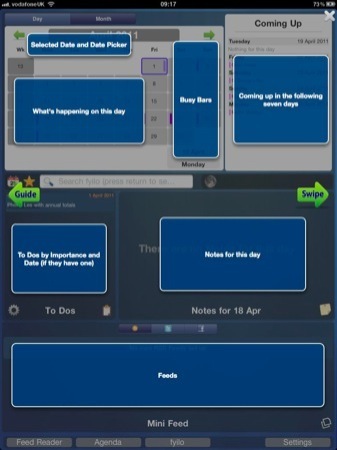fyilo is a fully featured personal organiser, and all of its features can be accessed from the main fyilo screen. This is split into functional areas as shown below.
Each area shares a common set of icons, so that you can quickly get used to using the rich feature set.
fyilo operates in both landscape and portrait mode and is split into four main areas (or panes). Working clockwise from the top left hand corner, these are the diary, the notes, the RSS display and finally the to do section. Along the bottom of the screen you will see a number of buttons - these take you to areas that require a full screen
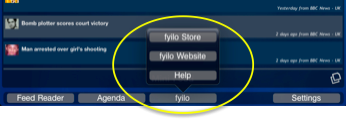
To fully activate fyilo you will want to download some of the Event packs that will begin to make your fyilo distinctively yours - to do this you need to go to the fyilo store, where all of the event and Event+ packs can be downloaded. Tap the <fyilo> button at the bottom centre of the screen - this will display a sub-menu with three further options. Select <fyilo Store>.