
There are two help options for fyilo - the quick help or the included user guide. You can access them both from the <fyilo> button at the bottom of the main view:

Tap the <Help> button and the help panes shown on the “Getting Started” pages appear. Swipe either the <Guide> or <Swipe> buttons to read the full fyilo user guide or to see more help.
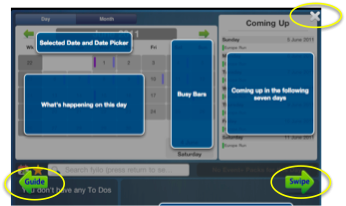
To exit the Help pane, tap the Exit icon at the top right hand side of the pane.

